Installing Waves plugins from Waves Central via Wine
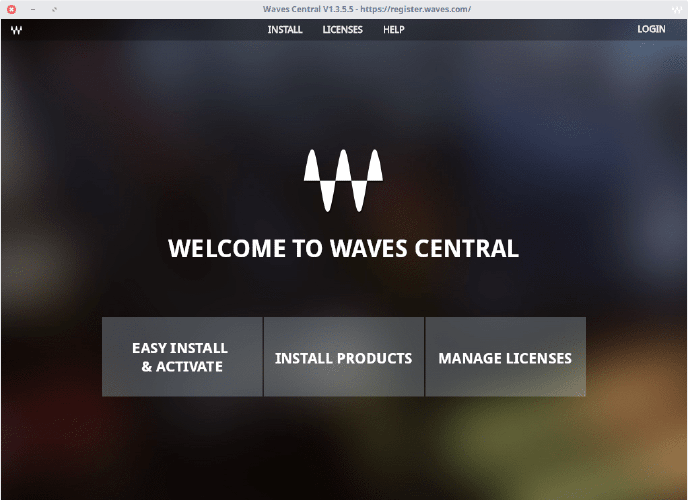
Notice: Installation of Waves plugins to Wine environments is successful, however, the plugins themselves still do not work on Wine
Updated in January 2019: Now Waves plugins are working on Wine environment.
Refer to the article here.
System requirements
- Ubuntu Studio 17.10
- Wine staging 2.21
- Waves Central 1.3.5.5
This works only on the Wine staging branch as of January 2018, not working on the stable and development branches. The Wine architecture should be 64 bit.
Installing Waves Central
Install Waves Central, downloading it from the Waves website as usual.
Once you try plugin installation with Waves Central, you will get the following error.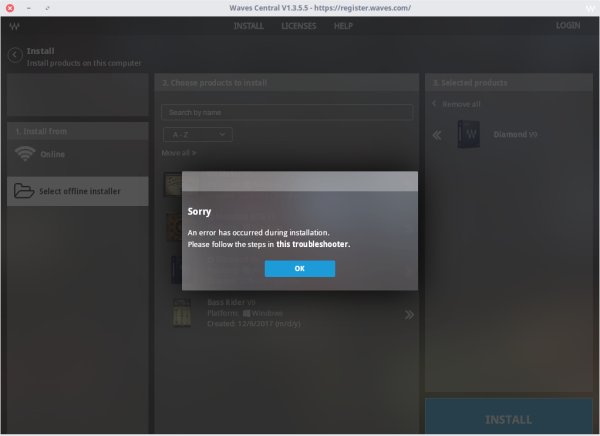
The following steps are required to avoid the error.
- Installing robocopy
- Adding environment variables
Installing robocopy
robocopy is not installed on Wine by default, needing to be installed manually. Download the installer from the following URL. https://www.microsoft.com/en-us/download/details.aspx?id=17657
Adding environment variables
Some environment variables that are set in Windows by default are not set in Wine environments. They should be added manually.
wine regedit
Add the following environment variables under HKEY_CURRENT_USER\Environment
| Name | Data |
|---|---|
| COMMONPROGRAMFILES(X86) | C:\Program Files (x86)\Common Files |
| PROGRAMFILES(X86) | C:\Program Files (x86) |
| PUBLIC | C:\users\Public |
That's all. Now you can install Waves plugins, however, it is still not sure how plugins themselves get working.

